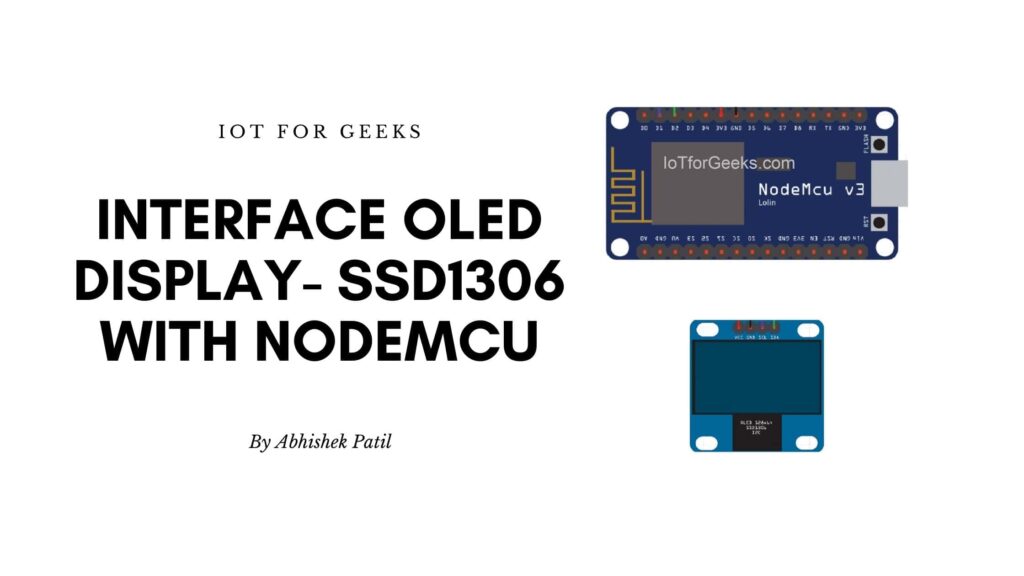We have seen that we can interface a fingerprint scanner with NodeMCU is this post. Now, in this post, we will interface I2C OLED display with NodeMCU. This OLED display module is SSD1306. The resolution of the SSD1306 OLED display is 128 x 64. You can find the basics of OLED display here.
SSD1306 OLED Display
This OLED display is 0.96 inches. Before starting, we should know the construction of this display. This is important when you need to create a proper GUI. The screen of the display is divided into 8 pages in a row. The single page is consists of 8 rows and 128 columns. The image below shows the more detailed structure of the SSD1306 display.
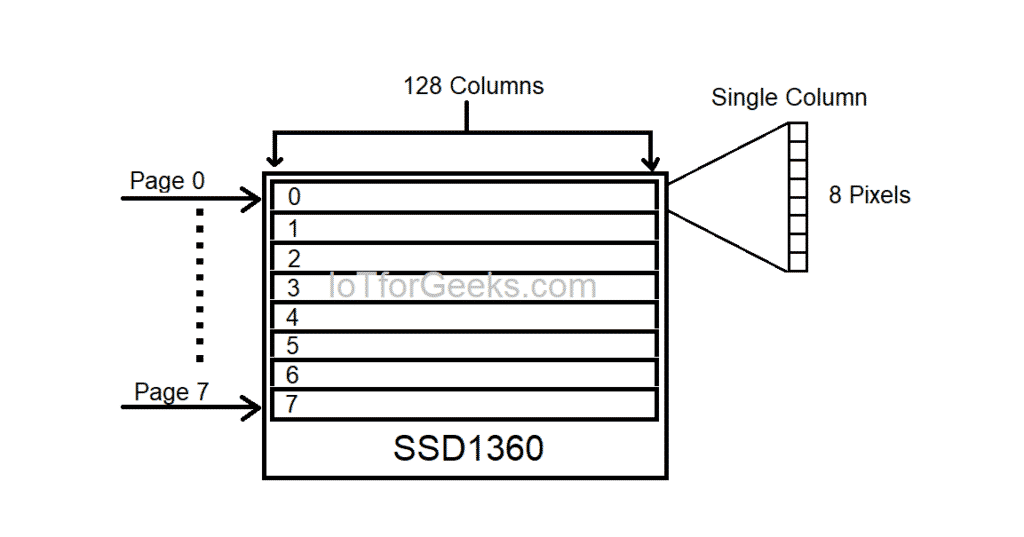
Hence, 8 pixels per page and such 8 pages make it 64 pixels per column. Such 128 columns are present in this display. As we know, OLED displays don’t have any back-light. It has an individual led for a pixel. It means it has 128*64 = 8,192 different LED. SSD1306 module has monochrome LEDs. Means display will be only of a single color.
Interface I2C OLED Display with NodeMCU
As we studied the structure of OLED Display, now let’s move to the interfacing of an OLED display with NodeMCU. As mentioned, this OLED display works on the I2C serial bus. NodeMCU supports UART, SPI and I2C modes of communication. To use the I2C port of NodeMCU, we need to do the following arrangement.
| OLED Display Pin | NodeMCU Pin |
|---|---|
| SCL | D1 |
| SDA | D2 |
| VCC | 3V |
| GND | G |
The I2C port of NodeMCU is at Pin D1 and D2. As this display works on 3.3V we can connect the Vcc directly to the 3V pin of NodeMCU. The image below shows the interfacing of OLED display 1306 with NodeMCU.
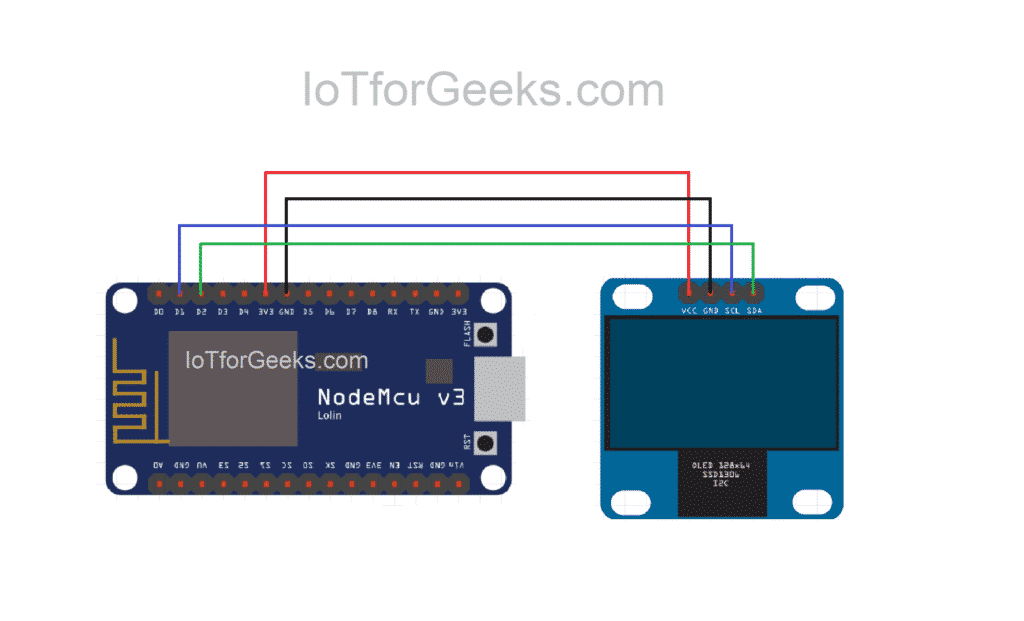
This interfacing will work for all versions of NodeMCU. Now, let’s prepare a code for interfacing. Now, before going for the program, remember one thing. The I2C OLED Display SSD1306 comes with different variants. If there is no reset pin on your display module, then you can use the code below as it. If your OLED Display has reset pin, then edit that line in the code.
Program to interface I2C OLED Display with NodeMCU
We will start with the basic hello world program. Now, before going to the program, we need to install the required libraries for SSD1306. Download the required libraries from the link given below and go for the program.
Hello World! Code for I2C OLED Display
//For more hardware details, visit https://iotforgeeks.com/interface-i2c-oled-display-ssd1306-with-nodemcu
#include <Wire.h>
#include <Adafruit_GFX.h>
#include <Adafruit_SSD1306.h>
#define SCREEN_WIDTH 128 // OLED display width, in pixels
#define SCREEN_HEIGHT 64 // OLED display height, in pixels
#define OLED_ADDR 0x3C // Address may be different for your module, also try with 0x3D if this doesn't work
// Declaration for an SSD1306 display connected to I2C (SDA, SCL pins)
#define OLED_RESET -1 // Reset pin # (or -1 if sharing Arduino reset pin)
Adafruit_SSD1306 display(SCREEN_WIDTH, SCREEN_HEIGHT, &Wire, OLED_RESET);
//For more hardware details, visit https://iotforgeeks.com/interface-i2c-oled-display-ssd1306-with-nodemcu
void setup() {
Serial.begin(9600);
display.begin(SSD1306_SWITCHCAPVCC, OLED_ADDR);
display.clearDisplay(); // Required to clear display
display.display();
display.setTextColor(WHITE);
display.setTextSize(1); // Set text size
display.print("Hello World!");
display.setTextSize(2);
display.setCursor(0, 15); // Set cursor
display.print("Hello");
display.setCursor(0, 32);
display.print("World!");
display.display(); // Always required when changes are made and when you have to display them
while(1) delay(50);
}
void loop() {
}
The above code will print “Hello World!” in two varients. With text size 1 and with text size 2. The output will be exactly as shown in image below.