Among the Raspberry Pi series, Raspberry Pi 3B+ is most sensitive to its GPIO and its because of its PMIC quad power supply chip. PMIC stands for Power Management Integrated Circuit. There are various possible ways by which you might kill your Raspberry Pi. In 99% cases, recovery of dead raspberry pi is impossible. 1% chance if you are lucky!
Methods of recovery can be differed by the way you damaged your Raspberry Pi 3B+. Before considering your Raspberry Pi 3 as dead, you should consider to re-check things like its SD card, proper power supply, etc. If you had tried changing the SD card and using a working power supply, you might consider your Raspberry Pi as dead!
How to decide a Raspberry Pi is dead or not?
Before concluding your the Raspberry Pi as dead, you should check some factors or “symptoms” of dead Raspberry Pi. As we know, there are two LEDs on Raspberry Pi board. One is RED indicating power and another GREEN for the ACT. Let’s understand the combination of these LEDs.
| Sr.No | RED LED | Green LED | Reason/ Result |
| 1 | ON | OFF | Raspberry Pi not booting: Possible Reasons- 1) OS Currepted (Flash again) 2) Currepted SD Card (Try new One) 3) Possibly Dead RPi (Refer below article) |
| 2 | ON | Blinking Random | Raspberry Pi Booting All okay |
| 3 | OFF | Blinking Random | All okay but Raspberry Pi is under voltage. (Provide proper voltage, check power supply, try other) |
| 4 | ON | Blinking with pattern | Problem in Booting OS Observe pattern and check the troubleshooting 1) OS corrupted (Flash again) 2) Corrupted SD Card (Try new One) 3) Possibly Dead RPi (Refer below article) |
| 5 | OFF | OFF | Raspberry Pi not turning ON 1) Check Power Supply 2) Check polyfuse (Refer article below) |
Possible reasons behind dead Raspberry Pi 3B+
The main reason behind the dead Raspberry Pi 3B+ is shorted GPIO. Yes! You might kill your Raspberry Pi just because of the wrong connection which may result in the shorting of GPIO. Following combinations can kill your Raspberry Pi 3B+:
- Connecting 5V pin to GND
- Connection of 3.3V pin to GND
- Connection of 5V pin to 3.3V pin
- Giving more than 4V to GPIO
- Drawing excessive current from Raspberry Pi
- Unknowingly connection of GPIO (Use case for it)
So, you have connected GND and VCC by mistake, most of the times, this is handled by the polyfuse present on the Raspberry Pi 3B+. If you are unlucky and polyfuse won’t break the connection, it is impossible to recover. In the case of connection of 3.3V and GND, PMIC comes in picture. The rails for 3.3 V will stop working and PMIC will not give 3.3 V output. Resulting your Pi will be dead. You can find more in this forum post.
There are silicon railing for 3.3V output in PIMIC. When you connect it with 5 volts even for milliseconds, it will kill your Raspberry Pi. Rather than milliseconds, the time of microseconds is sufficient for that.
As mentioned in raspberry pi forums, giving voltage more than 4 volts to Raspberry Pi GPIO will lead to killing your raspberry pi. The forum also says that drawing extra current from RPi might kill it.
Possible ways to recover Raspberry Pi
Being honest, there is only a 1% chance to recover dead Raspberry Pi. As we know, Raspberry pi has multiple layered PCB. Hence, onboard component replacement is possible only when a damaged component is on either side of PCB, and that should be locatable, which means you have to find the fault by test points! Which is almost impossible.
First, start testing with the output voltage at the 5v pin and 3.3v pin by powering Raspberry Pi. If it is giving both 5v and 3.3 volts output and not booting up, then the problem might be with the microSD card. If it’s not even giving the 5v output, then the problem might be polyfuse.
1. Faulty Polyfuse
One of the reason behind dead raspberry pi is faulty polyfuse. If the problem is the wrong connection between VCC and GND which leads to killing RPi, then safety fuse (Known as Polyfuse) might help you.
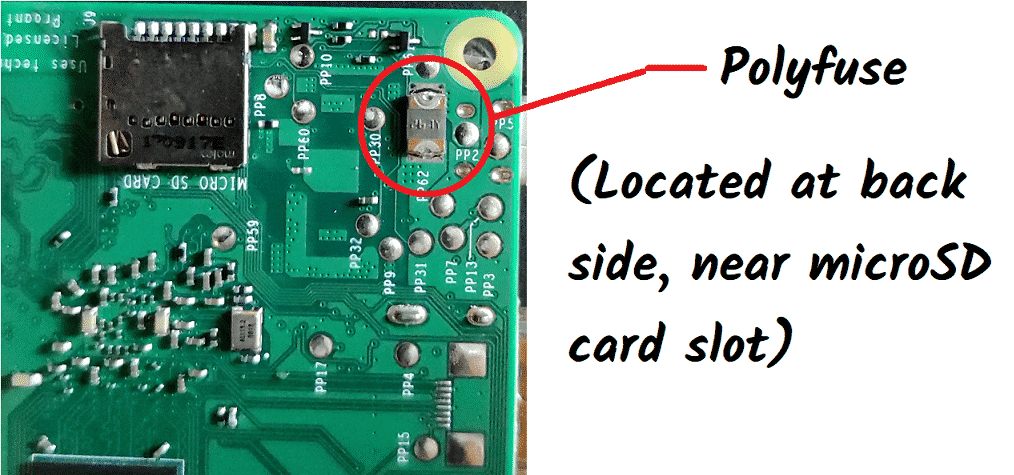
Leave your Raspberry Pi ideal for at least 24 Hrs, according to forums, it has self healing capacity. It will heal itself with given time period. Further, the post also states that, the healing becomes faster in cold temperature.
2. Damaged PMIC
Another reason behind dead raspberry pi is damaged PMIC. If 3.3v pin on raspberry pi giving zero volts but 5v pin is alive and giving proper voltage, then 99% chances are your raspberry pi is dead. Not permanently, but the solution is very hectic and not implementable.
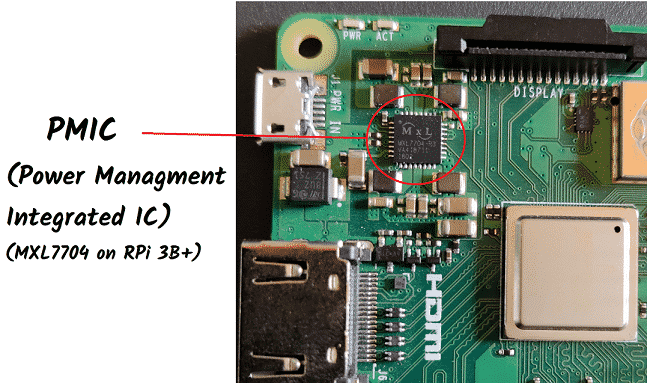
Most such cases include PMIC as mentioned in the above picture. When 3.3v pin on raspberry pi gives zero volt output, it means PMIC is damaged. You might think to change the PMIC on Raspberry Pi. But wait, even it is available on Aliexpress at $5, you can not use it. PMIC requires specific register values for defined work. But these values are not known and proprietary. So, even if you want to change it, you have to take one from working Raspberry Pi. Buying a $35 new board will be a simple solution.

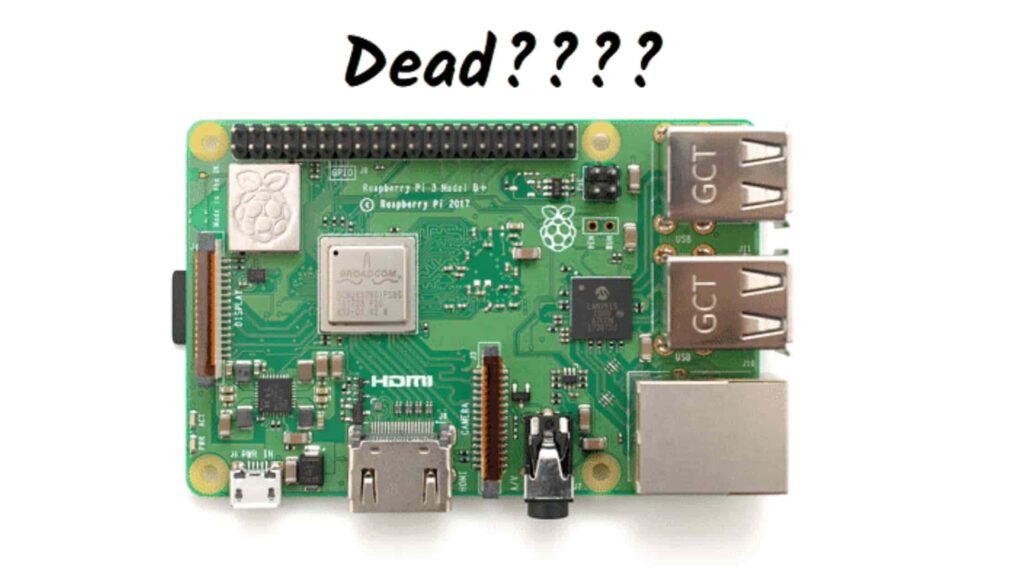
A very thoughtful article to agree upon !
Really helpful article, with simple and understandable language.
Glad to know that, this helped you!
May be fixable. Have 3 dead 4B’s on order which have a near identical construction at least on some levels.
I am pretty sure reprogramming a chip should be quite simple via an iterative method, though it won’t be exact it may be close enough.
yea i shorted 3v3 to 5v. no 3v3 on the gpio header. but i have 3v3 where it says pen. beside the raspberry pie logo.
I have the same symptom. No 3,3 on the header, but it is present on PEN hole