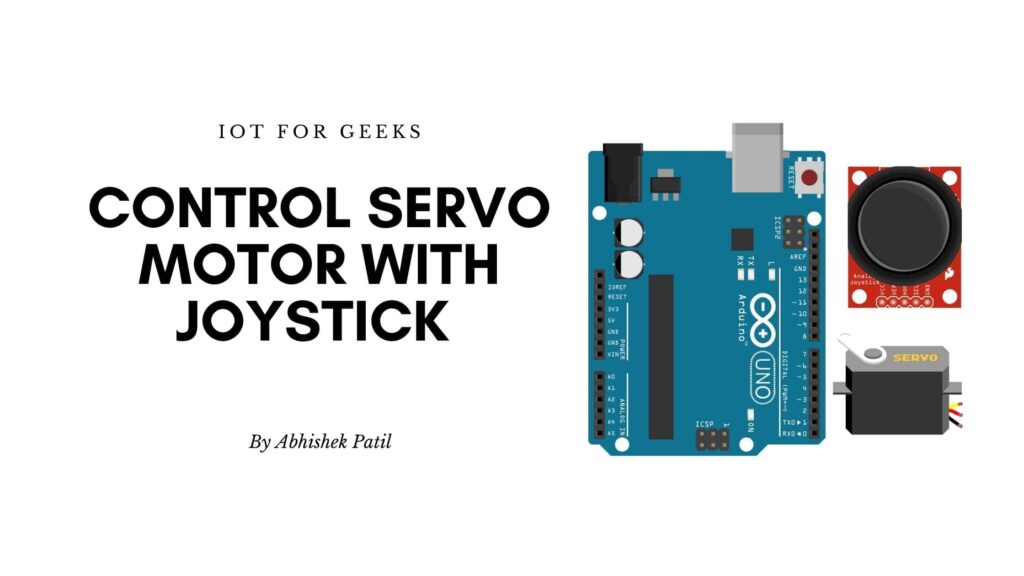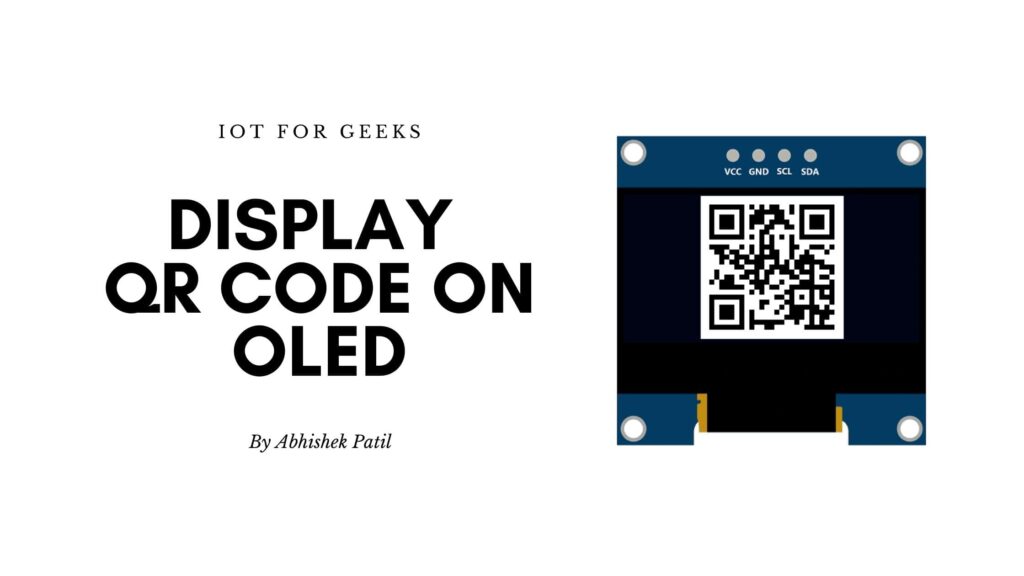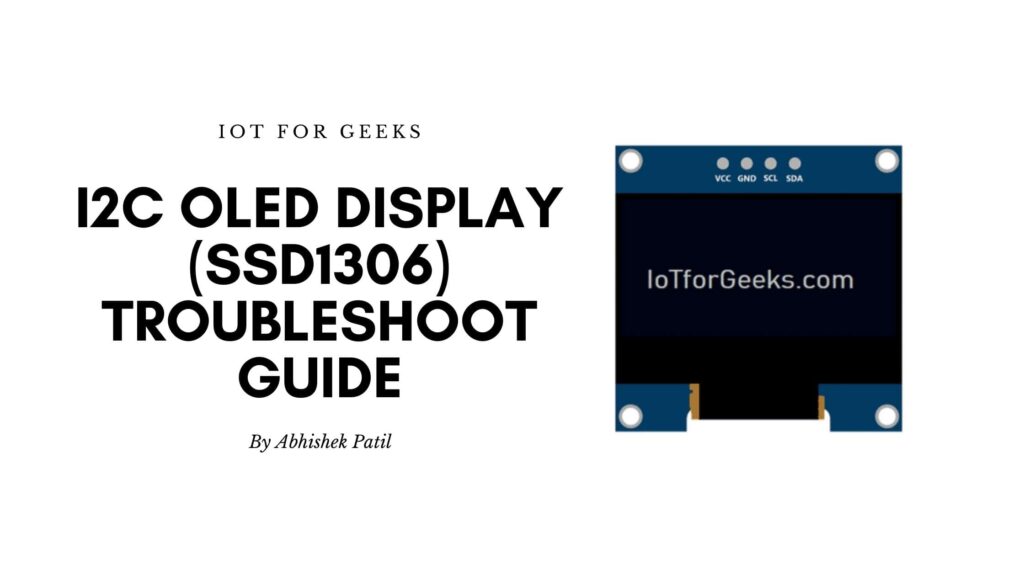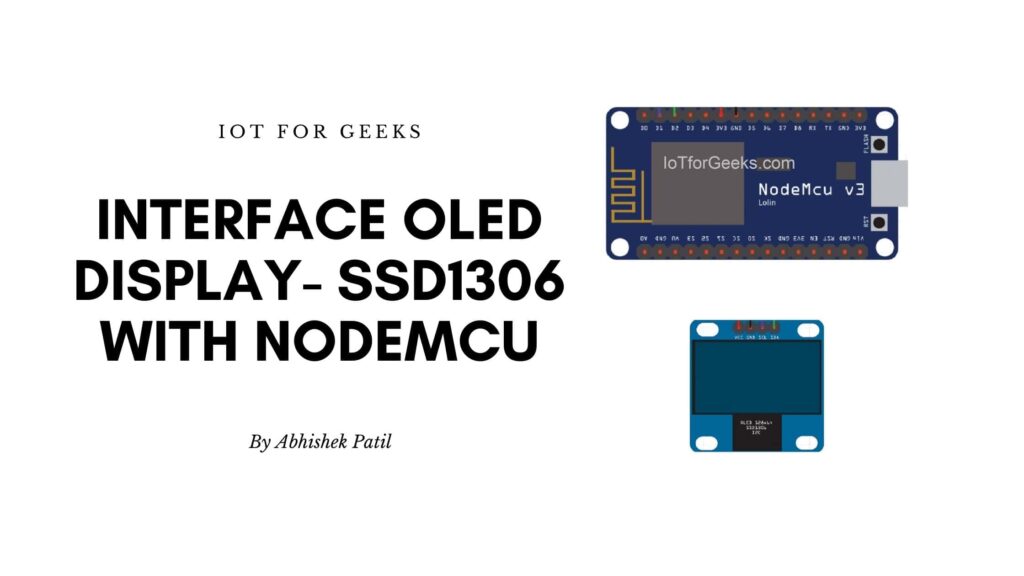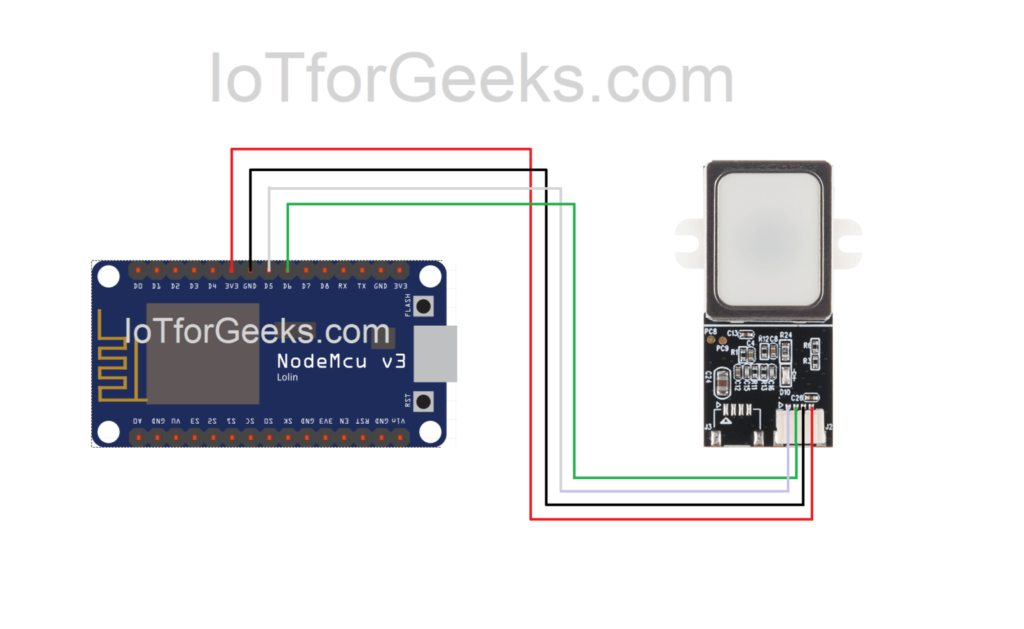A guide to control servo motor with Joystick and Arduino with program
In this tutorial, I will be demonstrating, how we can control servo motors with thumb Joystick and Arduino. We will control two servo motors with the help of Analog Joystick. Before going to understand connections and programming, we will take a brief look at Joystick and servo motor to refresh the basics. We will also […]
A guide to control servo motor with Joystick and Arduino with program Read More »